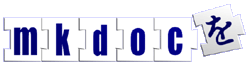My first mutt
This is a quick beginners guide for anybody adopting the mutt mailer. Links to more comprehensive online information, such as the mutt manual, are given wherever possible. This guide refers to features available in the stable mutt 1.4 series, whereas the upcoming 1.6 release has many new features not documented here such as: header caching, outgoing SMTP and inline PGP.
Mutt is a powerful, configurable and modern mail user agent for Unix-like systems such as GNU/linux, BSD Unix, Sun Solaris or Apple OS-X (there is also a win32 mutt port available either standalone or as part of the Cygwin package). Mutt is Free Software.
You should consider switching to mutt when you need to:
- deal with large amounts of mail quickly and efficiently.
- read mail anywhere via any machine that has a simple terminal interface.
- fine-tune anything to do with email.
What is mutt?
Simply put, mutt is just a file browser specialised for browsing email. Mutt supports several standard methods for storing and accessing mail, such as mbox, mh, Maildir and IMAP.
Mutt has all the tools you could need for viewing, browsing, manipulating and assembling email. However, mutt may not do some of the things you might expect from a mail user agent (MUA); such as edit text or dispatch, collect and filter mail - Jobs that can be performed better and with more versatility by other complementary software.
So, mutt typically forms just part of a suite of mail-handling tools. This guide is to help you figure out which bits you need to assemble, the bits you already have and the bits you simply don't need to bother with.
- mutt overview
- mutt has no pull-down menus or buttons to point-and-click at. Navigating around the various parts of the program means learning a few keyboard shortcuts.
- Mail storage
- Mail can be in all sorts of places, stored locally in various file formats or accessed remotely using network protocols such as IMAP or NFS.
- Collecting mail
- A lot of the time your incoming mail is somewhere else, like a POP3 server - You just need to fetch it and bring it to a location where it can be sorted and dealt with.
- Text editing
- The job of writing mail is a task for you and your preferred text-editor.
- Sending mail
- Viewing your mail is fine, but you probably want to be able to send your messages to somebody else.
- Filtering mail
- Delivering incoming mail to different folders, deleting spam and general processing of incoming messages is a job for a mail delivery agent.
- Searching mail
- Mutt is great for finding your way among large amounts of mail in a folder, regular expressions are the basic tools.
- Cryptography
- Successful network protocols like email-transport are based-on plain text. This makes it easy for other people to intercept, manipulate and forge messages.
- File attachments
- Mail is not just words, you probably need to send and receive different kinds of media such as images and audio.
- Following links
- Email can contain hyperlink URLs, there are various ways of following URLs and email addresses from mutt.
- Managing addresses
- Mutt has a simple and powerful method for storing and retrieving names and addresses, plus other address systems can be accessed.
- About this guide
- Irrelevant information about how this mutt guide for newbies was created
Bruno Postle <bruno@postle.net>
Copyright © 2001 Bruno Postle and others. This guide is released under the Free Documentation License. http://www.gnu.org/licenses/fdl.txt