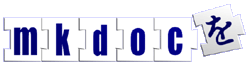Managing addresses
The alias file
Mutt has built-in support for managing email addresses with the alias command. To tell mutt about a new email address, you can enter the alias directly:
:alias mutt-users Mutt Users List <mutt-users@mutt.org>
Mutt will forget this alias when it restarts, so permanently add it to your .muttrc file or add it to a separate alias file that is sourced by your ~/.muttrc file.
The mutt <create-alias> command, bound to a by default, will attempt to create a new permanent alias entry based on the currently selected email.
There are other features of mutt aliases, such as tab completion and modifying the index display - These can be found in the mutt manual.
Aliases can contain personal names, email addresses or lists of other aliases. However they can't be used as a contact manager, they won't store telephone numbers or street addresses - These features require an external program.
Mutt supports querying external address tools for addresses using the query_command setting. There are some programs using this feature that you may want to investigate.
abook
The abook addressbook is a text-based contact manager designed for use with the mutt mail client. Abook stores more extensive information such as telephone numbers, notes etc.. Addresses can be added and accessed directly from mutt and there is also a vim mode for editing entries.
Rolo
The Rolo project is similar in concept to abook, except that it stores addresses using the vCard standard - This makes it easier to exchange addresses and contacts with other people using a variety of mailers.
Little Brother's Database (lbdb)
The Little Brother's Database is another tool that connects to mutt via the query_command setting. lbdb isn't a contact manager like abook, it is a wrapper for querying multiple sources of information for email addresses. lbdb has modules to access all sorts of data such as; abook files, various contact managers, mutt aliases, pgp/gpg keyrings, NIS and remote LDAP servers.
The lbdb-fetchaddr tool is bundled with lbdb, this can automatically extract email addresses (To: From: Cc: etc..) from incoming mail. Addresses get added to a database which can be accessed from within mutt.
mail2muttalias
mail2muttalias.py is a script that takes an message, looks for possible email addresses and offers to write one of them to a mutt alias file. It can be set up with a mutt macro to work with the current message, this is useful for grabbing stuff that the <create-alias> command doesn't find.
Calendaring and scheduling
Calendaring and scheduling are features of other MUAs that are not supported by mutt.
Bruno Postle <bruno@postle.net>
Copyright © 2001 Bruno Postle and others. This guide is released under the Free Documentation License. http://www.gnu.org/licenses/fdl.txt