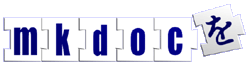Sending mail
Mutt doesn't talk smtp
Not entirely true anymore, the latest development versions of mutt do talk SMTP.
You may be used to other mail user agents that connect via the network to a relay smtp server for sending outgoing mail. Mutt doesn't work like this, it assumes that the host machine already knows how to send mail - and normally it does.
/usr/sbin/sendmail
The standard way to get a Unix-like system to send mail, is to pipe a fully composed message (including headers) through a local MTA program. Usually this program is located on your filesystem at /usr/sbin/sendmail (though there can be other places, see below). Mutt tries to use sendmail in this way.
See if you have a version of sendmail (or something similar) installed on your system, by typing this command in your console:
whereis sendmail
You can compare this to where mutt thinks sendmail is located, by entering this query into mutt:
:set ?sendmail
If the first bit of the result, the file path, disagrees; you may have to add a sendmail muttrc setting to suit.
Tweaking sendmail
Advice on configuring the sendmail mta is beyond this guide, the MailHelp FAQ & HOWTO has lots of very useful tips for sendmail and other alternative MTAs.
Tweaking mutt
You may find that your message envelopes have a Sender different to the From: field in your email. If this Sender is an address that doesn't exist, then some mail will be stopped by spam filters and bounce-notices won't be returned to you. The mutt configuration option :set envelope_from will try to fix this.
If your messages have the wrong From: field, you may want to set the configuration variables realname, hostname and/or from.
Alternatives to sendmail
/usr/sbin/sendmail doesn't have to be the traditional sendmail mta. There are a number of modern alternatives that may already be installed on your system or that you may wish to install, such as: the postfix mta, exim mta or qmail mta.
Tiny mail sending agents
If you think that installing a full-featured server-mta is overkill, there are some tiny alternatives that use less resources and that don't listen for incoming connections. Such as: the MasqMail msa, msmtp msa, esmtp msa, smtppush msa and nullmailer msa
Courier IMAP Outbox feature
Courier IMAP can be configured with the Outbox feature, this is a special folder called Outbox that will relay any email added to it. This can be very useful when you have no local SMTP service.
Bruno Postle <bruno@postle.net>
Copyright © 2001 Bruno Postle and others. This guide is released under the Free Documentation License. http://www.gnu.org/licenses/fdl.txt