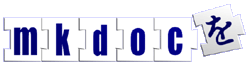Following links
URLs
People can include Uniform Resource Locators (URLs) in email. URLs are internet links such as http://www.mutt.org/, ftp://ftp.mutt.org/ or mailto:bruno@postle.net. You could just copy these with a mouse, then paste them into whatever program and visit them that way - this would be awkward at best.
urlview
Mutt originally had an internal command for identifying urls in email and launching external programs to follow them. This functionality was removed and put in the urlview helper program. If you have urlview installed then you will probably need a mutt macro in your ~/.muttrc file to call it:
macro pager \cb <pipe-entry>'urlview'<enter> 'Follow links with urlview'
In the pager, hit Ctrl and b together to launch urlview.
Alternatives to urlview
Urlview extracts the URLs from the message and presents a simple list as a selectable menu. This is fine, but it doesn't supply the context which is important for distinguishing obscure URLs like http://ei5nazha.yz.yamagata-u.ac.jp/~aito/w3m/eng/. The w3m web browser can be used as an alternative to urlview - This macro will pipe the email into w3m:
macro pager \cb <pipe-entry>'w3m'<enter> 'Follow links in w3m'
Once the message is visible, hit : to highlight all the urls.
Another alternative to urlview, is to use a terminal emulator that detects URL information and turns that text into a clickable link. One terminal emulator that does this is gnome-terminal (from the gnome desktop).
Bruno Postle <bruno@postle.net>
Copyright © 2001 Bruno Postle and others. This guide is released under the Free Documentation License. http://www.gnu.org/licenses/fdl.txt