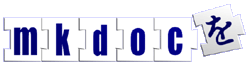Sitemap
-
- [+] My first mutt
This is a guide for anybody who is planning to make the move to the mutt email reader.
-
- [•] mutt overview
mutt has no pull-down menus or buttons to point-and-click at. Navigating around the various parts of the program means learning a few keyboard shortcuts.
-
- [•] Mail storage
Mail can be in all sorts of places, stored locally in various file formats or accessed remotely using network protocols such as IMAP or NFS.
-
- [•] Collecting mail
A lot of the time your incoming mail is somewhere else, like a POP3 server – You just need to fetch it and bring it to a location where it can be sorted and dealt with.
-
- [•] Text editing
The job of writing mail is a task for you and your preferred text-editor.
-
- [•] Sending mail
Viewing your mail is fine, but you probably want to be able to send your messages to somebody else.
-
- [•] Filtering mail
Delivering incoming mail to different folders, deleting spam and general processing of incoming messages is a job for a mail delivery agent.
-
- [•] Searching mail
Mutt is great for finding your way among large amounts of mail in a folder, regular expressions are the basic tools.
-
- [•] Cryptography
Successful network protocols like email-transport are based-on plain text. This makes it easy for other people to intercept, manipulate and forge messages.
-
- [•] File attachments
Mail is not just words, you probably need to send and receive different kinds of media such as images and audio.
-
- [•] Following links
Email can contain hyperlink URLs, there are various ways of following URLs and email addresses from mutt.
-
- [•] Managing addresses
Mutt has a simple and powerful method for storing and retrieving names and addresses, plus other address systems can be accessed.
-
- [•] About this guide
Irrelevant information about how this mutt guide for newbies was created